Had a new Thermatrue door installed, but they left a 3/8" gap between the new metal threshold and the old pitched sill. Is there any thing I might "inject" in that gap to make it solid enough to step on and not flex? They wanted to squeeze caulk in the gap but I didn't like that idea. I figure there must be some sort of gunable substance in there to accomplish the effect of a flat base that they were supposed to use. Any suggestion or idea gladly welcomed.

Jimbow
Metal Threshold has space beneath it
Jimbow
Discussion starter
35 posts
·
Joined 2011
- Add to quote Only show this user
Had a new Thermatrue door installed, but they left a 3/8" gap between the new metal threshold and the old pitched sill. Is there any thing I might "inject" in that gap to make it solid enough to step on and not flex? They wanted to squeeze caulk in the gap but I didn't like that idea. I figure there must be some sort of gunable substance in there to accomplish the effect of a flat base that they were supposed to use. Any suggestion or idea gladly welcomed.
3,028 posts
·
Joined 2010
Is this a contractor or dealer that installed it?
The installation instructions are pretty specific as far as sill pan and required sealant;
http://www.thermatru.com/customer-support/installation-instructions/
I would think the elastomeric sealer they are recommending would firm up enough not to flex much but that sounds to me like an awfully large gap.
The installation instructions are pretty specific as far as sill pan and required sealant;
http://www.thermatru.com/customer-support/installation-instructions/
I would think the elastomeric sealer they are recommending would firm up enough not to flex much but that sounds to me like an awfully large gap.
Jimbow
Discussion starter
35 posts
·
Joined 2011
Thanks
It was a contractor, and the gap is at least 3/8 of an inch. Short of major legal action I am stuck fixing the problem myself. In hindsight I have been advised that the metal threshold must be solid or the jambs will never be properly sealed . . . and will be wicking in water, snow, moisture due to constant flexing where the threshold meets the jambs. If I knew how to attach a photo I could show you my situation.
It was a contractor, and the gap is at least 3/8 of an inch. Short of major legal action I am stuck fixing the problem myself. In hindsight I have been advised that the metal threshold must be solid or the jambs will never be properly sealed . . . and will be wicking in water, snow, moisture due to constant flexing where the threshold meets the jambs. If I knew how to attach a photo I could show you my situation.
3,028 posts
·
Joined 2010
I'd recommend taking some quick action, including photos. Contractor should be back redoing the door. :furious:It was a contractor, and the gap is at least 3/8 of an inch. Short of major legal action I am stuck fixing the problem myself. In hindsight I have been advised that the metal threshold must be solid or the jambs will never be properly sealed . . . and will be wicking in water, snow, moisture due to constant flexing where the threshold meets the jambs. If I knew how to attach a photo I could show you my situation.
2,661 posts
·
Joined 2010
Gotta back the truck up just a bit with a question...........if any moisture gets in/around the new alum sill,how is this going to impact the intregrity of the "old pitched sill"?Once that question or condition is calc'd then you can sorta proceed to next step of deciding to completely caulk or wedge with spacing.
Most of those alum sills are an extrusion......their bttms aren't flat.Instead they have vert stiffeners every cpl inches.Sometimes outter edge or lip is wider......just take that into consideration before layin a bead of caulking say,at just the outer edge.....you'll still get flex in middle.Better to fit a taper'd wedge in some instances.
Further....and this should have been a MAJOR factor before install is why an old pc of wood was going to be left under the new sill.It very well could be stout,and better quality than anything avail today(and best to leave)............or it could be that door dick didn't want to be bother'd taking it out?This also should be an influence on how the problems treated.
There could be some other factors that would lean the balance oneway or other in the proper fix.........and it can get a little confusing so will stop here.BW
Most of those alum sills are an extrusion......their bttms aren't flat.Instead they have vert stiffeners every cpl inches.Sometimes outter edge or lip is wider......just take that into consideration before layin a bead of caulking say,at just the outer edge.....you'll still get flex in middle.Better to fit a taper'd wedge in some instances.
Further....and this should have been a MAJOR factor before install is why an old pc of wood was going to be left under the new sill.It very well could be stout,and better quality than anything avail today(and best to leave)............or it could be that door dick didn't want to be bother'd taking it out?This also should be an influence on how the problems treated.
There could be some other factors that would lean the balance oneway or other in the proper fix.........and it can get a little confusing so will stop here.BW
66 posts
·
Joined 2010
when we set doors like that we fill the gap with silicone the put a piece of parding stop under the treash hold to support it in the front
610 posts
·
Joined 2010
Have you paid them yet? If not, make them redo. If you have, it may need taken out and properly prepped before reinstalling. Without seeing it, it is hard to actually say for sure.
525 posts
·
Joined 2011
Where did you come across this contractor? All contractors report through the state board and mediators are available for issues which contractors an customers cannot agree. If it's a gap and you don't have flex silicone will fix it. If you do have flex the. It should be shimmed then siliconed. It may all have to come out but without a seeing exactly what the issue is I don't know fo sho
Sent from my iPhone using Wood Forum
Sent from my iPhone using Wood Forum
1,932 posts
·
Joined 2010
Maybe I'm not understanding your situation. Sounds like they installed the new door on top of an existing wooden threshold? That's a big problem and the old threshold should have been removed. There should be a flashing pan or bituminous membrane installed under the new door sill. A filler may be used on top of the flashing if the door sill needs to be higher so the door will clear the floor and/or carpet. The door unit has to be removed and installed properly, don't even think about any type of caulking.
39,645 posts
·
Joined 2009
I have installed Therma True doors
Sometimes I completely remove the threshold as in the case of an inside door between a shop and garage so I can roll heavy machines in and out...welder...etc.
Other times I replace the factory threshold with my own design. It's hard to remove as the factory staples are about 2" long.
Based on your post you have 2 choices:
1. get it reinstalled correctly
2. DIY
Without a picture of your exact condition or a diagram with measurements, gaps widths etc it's difficult to recommend a fix.However, based on what I read a combination of sealant, shim then additional sealant (not caulk) should provide support and seal the gap...I donno?
Here's a link to the Therma True installation instructions. There is a "sill pan" option which may have been a better solution in your situation...no pictures...just guessin' :blink: bill
http://www.thermatru.com/pdfs/installation/InstallationInstruction.pdf
Sometimes I completely remove the threshold as in the case of an inside door between a shop and garage so I can roll heavy machines in and out...welder...etc.
Other times I replace the factory threshold with my own design. It's hard to remove as the factory staples are about 2" long.
Based on your post you have 2 choices:
1. get it reinstalled correctly
2. DIY
Without a picture of your exact condition or a diagram with measurements, gaps widths etc it's difficult to recommend a fix.However, based on what I read a combination of sealant, shim then additional sealant (not caulk) should provide support and seal the gap...I donno?
Here's a link to the Therma True installation instructions. There is a "sill pan" option which may have been a better solution in your situation...no pictures...just guessin' :blink: bill
http://www.thermatru.com/pdfs/installation/InstallationInstruction.pdf
39,645 posts
·
Joined 2009
answer?
If they are stored on your computer in MY Pictures, under My Documents, then just highlight/select them one at a time to "upload" You must wait until they upload and to see the "upload" button you must enlarge that window to full screen...:yes: bill
If they are stored on your computer in MY Pictures, under My Documents, then just highlight/select them one at a time to "upload" You must wait until they upload and to see the "upload" button you must enlarge that window to full screen...:yes: bill
Jimbow
Discussion starter
35 posts
·
Joined 2011
Here are a few pic, if they attach
Two different doors, same installers, same new thresholds installed atop 1930's pitched sill plate, which leaves a gap at the bottom of the front since the rear sits firmly on the hight point of the existing sill plate.
Two different doors, same installers, same new thresholds installed atop 1930's pitched sill plate, which leaves a gap at the bottom of the front since the rear sits firmly on the hight point of the existing sill plate.
525 posts
·
Joined 2011
Size is too big most likely. It is frustrating. Under your account settings for the forum Change download size to tiny.
Sent from my iPhone using Wood Forum
Sent from my iPhone using Wood Forum
525 posts
·
Joined 2011
Settings , posting options ,Jimbow said:I went into my UCP and tried several editable options but did not find anything that would allow me to select "tiny" or any other option that seemed related to my pic size or attachments.
Sent from my iPhone using Wood Forum
39,645 posts
·
Joined 2009
attachment size
Open "manage attachments" window
jpg size is 97.7 KB
Max width is 602
Max height is 480
If your pictures exceed those specs they won't "upload"
So, you must use a "resizer" program such as www.getpaint.net
This occurs when a camera is too powerful resolution, such as more than 5MP. I must resize all pictures taken with my 10MP camera, so I don't use it to post here PITA! Either reset your camera resolution...or use a cheap a** camera. :laughing: bill
Open "manage attachments" window
jpg size is 97.7 KB
Max width is 602
Max height is 480
If your pictures exceed those specs they won't "upload"
So, you must use a "resizer" program such as www.getpaint.net
This occurs when a camera is too powerful resolution, such as more than 5MP. I must resize all pictures taken with my 10MP camera, so I don't use it to post here PITA! Either reset your camera resolution...or use a cheap a** camera. :laughing: bill
2,661 posts
·
Joined 2010
Not trying to be the least bit rude but...........dang,I'm BARELY one step above being computer illiterate and can post a pic.
I take a pic,making sure camera is putting them on memory card,vs storing them internally........then I stick the card into computer.It comes up,I title it....then it loads.I just put them on the desktop(move them to a machinary folder later)temporarely.......then when adding them to a post,just find them on desktop,whilst browsing,upload and presto they appear.Just sayin that in NO way is this site for computer geeks,nerds or any other derogotory "affliction",haha.
Bill,helped me......to which I say thanks.BW
I take a pic,making sure camera is putting them on memory card,vs storing them internally........then I stick the card into computer.It comes up,I title it....then it loads.I just put them on the desktop(move them to a machinary folder later)temporarely.......then when adding them to a post,just find them on desktop,whilst browsing,upload and presto they appear.Just sayin that in NO way is this site for computer geeks,nerds or any other derogotory "affliction",haha.
Bill,helped me......to which I say thanks.BW
Jimbow
Discussion starter
35 posts
·
Joined 2011
One at a time
Ooooh kay, one at a time has "failed" also. So I guess my jpeg file photos have too much/too large info. I will find another way. First time this has happened on any site I use, Vets, HeatingHelp, Lowes, Homedepot, USMC, Rigid tools . . . . weird.
Ooooh kay, one at a time has "failed" also. So I guess my jpeg file photos have too much/too large info. I will find another way. First time this has happened on any site I use, Vets, HeatingHelp, Lowes, Homedepot, USMC, Rigid tools . . . . weird.
24,011 posts
·
Joined 2007
If you got them in photobucket, don't reduce them to thumbnails. Just make sure they are "jpeg", and around 750px wide or less. If you click on "edit" above the picture it will take you to the editing ability, where you can resize the photo.Here (I hope) are a few pics of the gap beneath the new threshold of my doors. Not happening.
How do I get them FROM Photobucket to here?
When you are ready to copy the picture, hold the cursor over the picture, and on the line left click. You'll see the fading word "copied" when it copies. When you make your post, and where you want to insert the picture, right click, and when the menue drops down click on "paste". That's it!!
If that doesn't work, position the cursor over the left side of the link in [IMG], and hold down so it highlights the link moving left to right. Right click to get the menu, and then left click on copy. Then post in the thread like I previously mentioned.
[CENTER][IMG]http://i164.photobucket.com/albums/u3/cabinetman_photos/masterlogo.jpg[/CENTER]
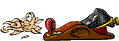
.
2,407 posts
·
Joined 2010
Jimbow,
The Simpliest way I know and I work with alot of photos is open the picture in whatever editing/viewing program you have( normally double click on the file you want to open and it will open into a program that computer has preset), next go to upper left corner (PC) click on "file" scroll down and click on "SAVE AS", this will let you create another file if you change the filename ( I just add the word web to the end of existing name so I know it's been reduced for web/internet use) then click on the compression rate ..." low res/highest compression" some programs are by number scale 1-10 then I normally use # 3.then tell to "save". 99.9% of the time this does the trick.
BW,
The normal reason a person can go from camera to web without reducing is because it was shot at a low resolution/file size to start with. People will set there camera settings regarding "# or size of file saved" by making the adjustment to get the MOST pics on a card which actually shoots at the lowest resolution which is fine if your not doing anything more than web or small prints. I always recommend the highest resolution in jpeg = less # of pics able to store on card BUT it allows nice enlargements to be made. And some editing programs will or can automatically adjust for the web if commanded.
I hope this helps,
Have a Blessed day in Jesus,
Tim
The Simpliest way I know and I work with alot of photos is open the picture in whatever editing/viewing program you have( normally double click on the file you want to open and it will open into a program that computer has preset), next go to upper left corner (PC) click on "file" scroll down and click on "SAVE AS", this will let you create another file if you change the filename ( I just add the word web to the end of existing name so I know it's been reduced for web/internet use) then click on the compression rate ..." low res/highest compression" some programs are by number scale 1-10 then I normally use # 3.then tell to "save". 99.9% of the time this does the trick.
BW,
The normal reason a person can go from camera to web without reducing is because it was shot at a low resolution/file size to start with. People will set there camera settings regarding "# or size of file saved" by making the adjustment to get the MOST pics on a card which actually shoots at the lowest resolution which is fine if your not doing anything more than web or small prints. I always recommend the highest resolution in jpeg = less # of pics able to store on card BUT it allows nice enlargements to be made. And some editing programs will or can automatically adjust for the web if commanded.
I hope this helps,
Have a Blessed day in Jesus,
Tim
3,028 posts
·
Joined 2010
Jimbow,
The Simpliest way I know and I work with alot of photos is open the picture in whatever editing/viewing program you have( normally double click on the file you want to open and it will open into a program that computer has preset), next go to upper left corner (PC) click on "file" scroll down and click on "SAVE AS", this will let you create another file if you change the filename ( I just add the word web to the end of existing name so I know it's been reduced for web/internet use) then click on the compression rate ..." low res/highest compression" some programs are by number scale 1-10 then I normally use # 3.then tell to "save". 99.9% of the time this does the trick.
BW,
The normal reason a person can go from camera to web without reducing is because it was shot at a low resolution/file size to start with. People will set there camera settings regarding "# or size of file saved" by making the adjustment to get the MOST pics on a card which actually shoots at the lowest resolution which is fine if your not doing anything more than web or small prints. I always recommend the highest resolution in jpeg = less # of pics able to store on card BUT it allows nice enlargements to be made. And some editing programs will or can automatically adjust for the web if commanded.
I hope this helps,
Have a Blessed day in Jesus,
Tim
Tim is right on about the camera settings. I use a 6MP camera, under Menu>Pict.Mode> select e-mail. It automatically sizes 640 x 480 resolution which I can upload directly from the camera.:yes:
Jimbow
Discussion starter
35 posts
·
Joined 2011
Ya got me
I have been trying to attach photos to this site for over 2 hours, tried loading them onto Photobucket, converted to thumbnail size, searched the onboard tools for this site but, alas, it will not accept my photos. I guess, as one responder stated, I need a cheap camera with minimal pixals. For now I give up. In my 15 years of computer dabling at the Vets' Center and at work, I have never encountered a Fourm or web-site that could not attach my photos. Oh, well, I give up for now.
I have been trying to attach photos to this site for over 2 hours, tried loading them onto Photobucket, converted to thumbnail size, searched the onboard tools for this site but, alas, it will not accept my photos. I guess, as one responder stated, I need a cheap camera with minimal pixals. For now I give up. In my 15 years of computer dabling at the Vets' Center and at work, I have never encountered a Fourm or web-site that could not attach my photos. Oh, well, I give up for now.
39,645 posts
·
Joined 2009
Hey Jim
You need to give is specific info at each step so we can determine a path for you. What camera, what setting, what format jpg?, what size, etc.
We won't give up on you yet, bud! Hang in there and get back on a ride again. All of us have fallen off a time or two. What photo software program do you use? I use Kodak Easy Share, so that's the one I am familiar with.
My Pictures,(Kodak Pictures) is where they are stored on my PC Windows XP. So that's where mine are. Like BW says you can also remove the card insert it in an adaptor, read them, download and store/save them to your desk top. Never done that myself, but I have the adaptor, just need to try it.
If you want a resizer program www.GetPaint.net is free and works for me. You can enlagre/zoom or resize and add graphics to the photos.
How about explaining how you mange to load them to other sites? bill
bill
You need to give is specific info at each step so we can determine a path for you. What camera, what setting, what format jpg?, what size, etc.
We won't give up on you yet, bud! Hang in there and get back on a ride again. All of us have fallen off a time or two. What photo software program do you use? I use Kodak Easy Share, so that's the one I am familiar with.
My Pictures,(Kodak Pictures) is where they are stored on my PC Windows XP. So that's where mine are. Like BW says you can also remove the card insert it in an adaptor, read them, download and store/save them to your desk top. Never done that myself, but I have the adaptor, just need to try it.
If you want a resizer program www.GetPaint.net is free and works for me. You can enlagre/zoom or resize and add graphics to the photos.
How about explaining how you mange to load them to other sites?
Jimbow
Discussion starter
35 posts
·
Joined 2011
Ok, I have taken a fall or two during my motoring daze
My photos are stored on the laptop, using Windows, I believe. They are jpeg, shot with a small Panasonic, Lumix point & shoot camera, which is 8 or 9 megapixels. Normally I simply pick a photo, hit attach and it goes, sometimes very fast, other times very slow. But they always go.
My photos are stored on the laptop, using Windows, I believe. They are jpeg, shot with a small Panasonic, Lumix point & shoot camera, which is 8 or 9 megapixels. Normally I simply pick a photo, hit attach and it goes, sometimes very fast, other times very slow. But they always go.
-
?
-
?
-
?
-
?
-
?
-
?
-
?
-
?
-
?
-
?
-
?
-
?
-
?
-
?
-
?
-
?
-
?
-
?
-
?
-
?
- posts
- 1.1M
- members
- 98K
- Since
- 2006
A forum community dedicated to professional woodworkers and enthusiasts. Come join the discussion about shop safety, wood, carpentry, lumber, finishing, tools, machinery, woodworking related topics, styles, scales, reviews, accessories, classifieds, and more!
Top Contributors this Month
View All
woodnthings
258 Replies
Steve Neul
188 Replies
Rebelwork
136 Replies



